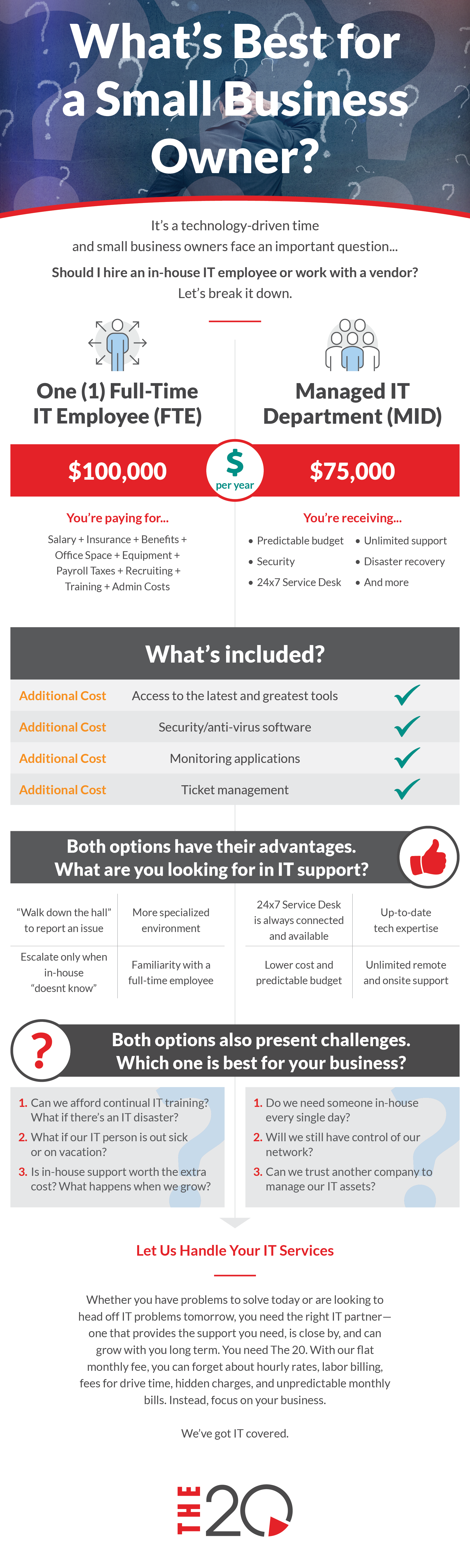You don’t think it can happen to you until it does.
The 20’s clients can be up and running the day after a disaster.
One of our MSP partners, We Are Service, saved the day for Ryan O’Neal Autos, under incredibly unfortunate circumstances. After suffering a devastating fire, they had the client back in business with phones and computers hooked up; with all of their critical data restored, the following morning. They lost hours of business, not days, weeks, or months!
Here’s the full story, from the dealership:
On Thursday night, March 23, 2017, our dealership had a devastating fire that began around 9:30 pm. The prompt response of our brave firefighters was crucial, but equally important were the critical actions taken by our IT service provider, We Are Service.
While the building was still burning, I called We Are Service and James Taylor came to the scene at once. James entered the building once it was safe, and with the fire department’s permission. James ‘rescued’ our server first, and then several other computers. Moving quickly, we were fortunate to be able to secure a temporary location to set up business next door in the unused space of an auto detail business.
James and the We Are Service team worked through the night restoring our data to a temporary server, setting up telephone service, and reconfiguring some loaner computers to operate at the new location before our business even opened that Friday, March 24th. With some equipment and furniture loaned to us by Amarillo National Bank, and with We Are Service’s continuing efforts, our business never was closed. In spite of the fire and total loss that was reported widely in our local media, we experienced zero down time. It’s nothing short of a miracle that with the We Are Service team’s monumental efforts and exceptional customer service, our business was up and running the following morning and we were selling cars uninterrupted!
Of course, when we constructed our new building last year, James and his team came out and got everything wired and set back up for business. With 24/7/365 help through The 20, We Are Service is our managed IT department. Taking their advice on the new location, we continue to save money to this day with our new VoIP phone system they recommended and installed.
James and We Are Service were strongly recommended by one of our clients several years ago and holy smokes we are so fortunate that we took that advice!
Enjoy the video testimonial from Ryan O’Neal Autos’ Sales Manager, Michael Conrad, below:
Tell us a little about your MSP…
Cirrus Technologies is located just north of Dayton, OH, and service the greater Dayton region, Cincinnati, and Columbus. We support clients and technology in 16 states and 2 countries. We were founded in 2015.
How long have you been a member of The 20?
We’ve been a member of The 20 from day 1 of our business.
Why did your MSP originally look to partner with The 20?
I wanted the ability to scale and grow quickly, and this meant having the team and resources of The 20 behind me vs. going alone as a “one-man-band.”
Tell us about the biggest change in your business since joining The 20…
We’ve had triple digit growth, and achieved an annual revenue that puts us at the top 4% of the industry!
What do you like most about being a member of The 20?
The community, collaboration and sharing of best practices and collective knowledge.
What do you think is the most important quality necessary for success?
Tenacity. The going will get tough, but it’s those who persevere and don’t give up who succeed.
What are your biggest business challenges?
Continuing to build reliable lead generation oil wells to grow at the same pace we have been.
What are your areas of focus for 2019?
Sales operations and marketing.
What advice would you share with an MSP looking to scale their business?
2 things:
1. Find someone else successful and model their success; it’s foolish to try and re-invent the wheel.
2. This is a very unforgiving business to those who try to go it alone. Join a community and peer groups; join The 20 – you cannot be successful living on your own island!
What book are you currently reading?
Traction by Gino Wickman, Blue Ocean Strategy by Chan Kim, High Probability Selling by Jacques Werth, and Clockwork: Design Your Business to Run Itself by Mike Michalowicz are all on my short term reading list.
Favorite blogs / podcasts?
EntreLeadership, Lead to Win by Michael Hyatt, and The Brendan Show by Brendan Burchard.
What do you do here at The 20?
I am a Tier 1 Support Desk Technician on the Email Team.
Describe The 20 in three words…
Intelligent, diligent, and familial.
As a kid, what did you want to be when you grew up?
Professional snowmobile driver and pyrotechnician.
What’s the most challenging thing about your job?
Both the multi-tasking aspect, and knowing when to let something go. I tend to get focused on an issue and I want to resolve it, but sometimes it is better to let another pair of eyes take a look at it.
What do you consider your greatest achievement?
Being able to turn my passion into a career. Also, I used to own my own company: Harker IT, LLC.
What do you think is the most important quality necessary for success?
Drive! You have to be the person who works harder than most and stay focused on the end goal.
What do you like most about The 20?
1. The work environment for sure. The 20 feels more like a niche family than it does a job or company.
2. The number of different systems and environments we get to work on/in every day. Every day is a new challenge.
What do you like to do in your spare time? / What are your hobbies?
I like to spend time with my fiancée, my friends and my family who live near. I really like doing projects with my Dad.
My hobbies include cliff-jumping, floating rivers, pool basketball, etc. Anything outdoors.
Where are you going on your next vacation?
Puerto Rico
What’s your top life hack?
Using a lighter to open a bottle.
We kicked off the new year with 2019’s Winter Quarterly on January 17, and it was a wonderful experience! Held at our offices at Legacy Central in Plano, our new space really allowed the event to shine. And as always, getting so many of our partners from around the country conversing in the same room is a real pleasure.
We pride ourselves on creating a family-like atmosphere, so to see the close friendships that have formed between the MSPs is truly amazing.
But to Quarterly itself, it was an incredible 2 days of insight and fellowship.
Tim Conkle of course kicked things off with a lot of energy and some famous “Tim-isms” – always a surefire way to get everyone feeling good and motivated to grow their companies!
It was then time for all of our great vendors to walk us through their amazing products and how MSPs can utilize them to run their IT companies more successfully.
Vendors like:
Deep Instinct, which serves as proactive cybersecurity that applies deep learning techniques to protect against cyberattacks.
Cytracom, which provides VoIP made simple, specifically created for small to medium MSPs.
Itopia: offering solutions that empower enterprises and service providers to deliver and consume cloud in an easy, secure, scalable and cost-efficient manner.
RapidFire Tools, whose offerings include Network Detective for IT assessments, documentation and reporting; Audit Guru for Compliance Process Automation; Cyber Hawk for internal cyber security threat detection and alerting.
Veriato, which specializes in providing insight and actionable intelligence into the activities and behaviors of the user: employees, contractors, and those who seek to steal their credentials.
Compliancy Group: providing everything you need for compliance. They cover every aspect of regulation and document every step of the process. Includes HIPAA, PCI and more.
Then, sprinkled throughout, were appearances by our very own Senior Vice President of Sales and Marketing, Crystal McFerran, our CIO, Jonathan Blakey, our Support Desk and NOC Manager, Zach Eshelman, and attorney Dan Astin, of Ciardi Ciardi & Astin. Crystal broke down the approach of our marketing program, Jonathan spoke on best practices for working with the 20, Zach discussed the onboarding process — as well as IT Glue and their powerful documentation management, and Dan Astin discussed limiting risk and maximizing customer relationships.
So much was learned, and so much fun was had – especially at our in-house Happy Hour Thursday night!
If you have any questions about future Quarterly events, please utilize our Chat feature on the site, or give us a call! We’d love for you to be a part of our Spring Quarterly in April!

Tim’s opening remarks.

Dan Astin presents.
Small business owners face an important question when it comes to IT support: should I hire an in-house IT employee or work with a vendor?
We recently looked at reasons why companies should outsource their IT. Check out this infographic to break it down further.
IT Support questions to ask when deciding between Full-Time Employee and Managed IT Department (MID)
• What is the cost for one full-time employee vs. going with a Managed IT Department?
• What do you get for what you’re paying? What is additional?
• What are the advantages and challenges of both sides?
• What’s the best choice for your business?
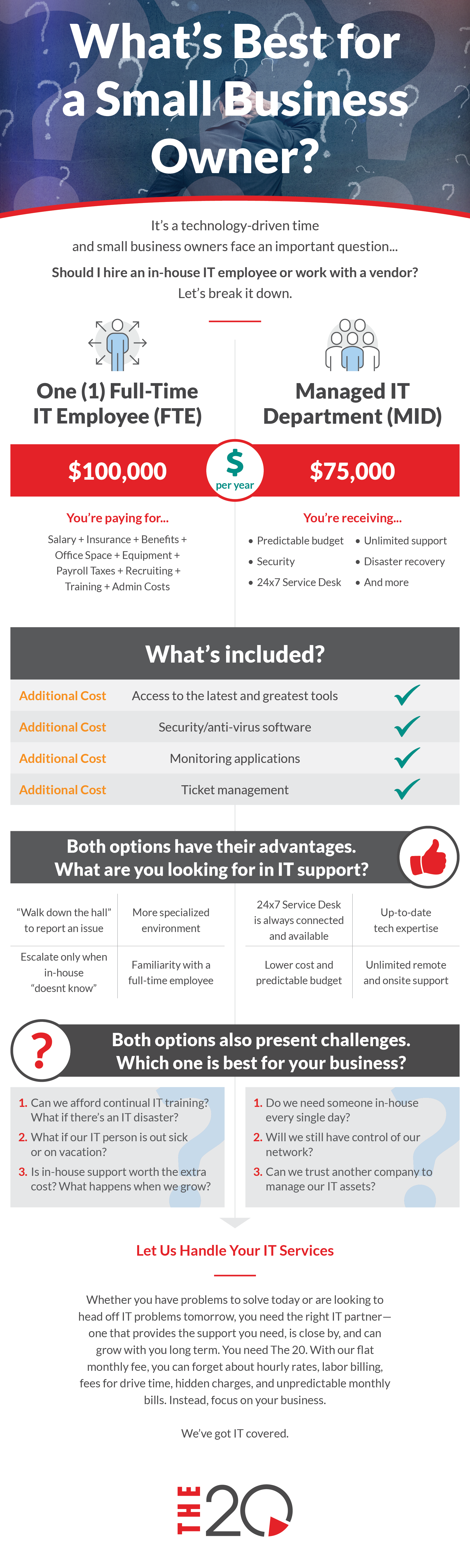
Want to learn more about the advantages of a Managed IT Department? Contact us today!
5 Reasons Why Your Company Should Outsource IT Support
Companies commonly outsource its accounting and bookkeeping duties, customer service, and HR management… so why should technical support be any different?
It shouldn’t.
Outsourcing provides a lot of benefits, especially to small businesses with limited resources. Plus, good IT support teams are especially hard for companies to build and maintain.
Here are 5 reasons as to why outsourcing is a good business move:
1. Reduces Costs
Reducing labor and equipment costs is one of the major reasons why companies outsource IT support. Employing a company to do the work for you is cheaper than hiring a whole IT staff. The employees’ initial training to get them onboarded, plus the regular training to ensure their knowledge is up-to-date, add to the cost as well.
Buying all the equipment you need for a functional IT department and maintaining the system also costs a lot of money. Removing these factors and paying a fixed cost contract will help you manage your annual operating costs more easily.
And If your operating cost is high, you will likely pass it on to customers by raising your product prices. This makes you lose your competitive edge.
2. Provides Support 24/7
If your business is one that needs to be open to customer calls 24 hours a day, that’s one of the reasons to outsource IT support. Instead of getting another IT staff, which will only cost you more, solely for answering calls outside of your normal working hours, outsourcing to a company will guarantee that someone is always available to help your customers.
A 24/7 team will also allow you to recognize flaws and bugs even before they affect your infrastructure and business.
3. Adjusts According to Demand
When the demand suddenly increases, and more calls start coming in, what do you do if you have a permanent staff?
Hiring temporary employees poses a lot of issues. You don’t know when the demand decreases, which will force you to terminate them immediately. You’re also not sure of the technical skills and personality if you’re in a rush to get someone onboarded.
Meanwhile, an IT company can easily scale up or down depending on your needs because of their access to vast resources.
4. Gives Access to Cutting-Edge Technologies and Industry Experts
Security of your data and your customers’ data is paramount. That’s why Facebook is in a lot of heat nowadays — its platform is vulnerable to third-party entities mishandling the users’ data. Even large companies are susceptible to attacks, with hackers successfully gaining access to JP Morgan’s 76 million households plus 7 million small businesses in 2014.
To keep your data safe and secure, however, you must have the newest technologies and the knowledge of industry experts. You and your staff must be up-to-date with the industry standards, which might be hard to do if you’re a small-time player.
Outsourcing solves this problem. It’s their job to get cutting-edge technologies and train their employees regularly so you don’t have to do it. Getting access to these will also ensure that your systems are working smoothly.
5. Allows You to Focus on Your Business
When you no longer have to worry about the security and integrity of your system, it allows you to focus on what you need to do in order to grow your business. Your employees, without network interruptions and possibly the added IT responsibilities, will also be able to perform with their best for the company.
You can focus on improving your products and services while the outsourced IT team deals with the technical issues so you and your staff can keep on working without worry.
Yep, sorry, everyone… this is a real problem. In fact, it’s a HUGE problem. Your company’s vulnerability, in large part, comes from your employees. And with a little know-how and finesse from the bad guy, here’s a few ways this happens AND a few ways your employees can be active participants in stopping them.
1. Carelessly opening email
Employees often spend the day checking their email — and hackers know it. This makes email a prime entry point for cyber criminals. Employees MUST approach their email with care so they can identify signs of an attack and mitigate the risk.
Common signs of an attack include fake/forged email addresses ([email protected]), unprofessional subject lines, bad grammar/typos, and creating a sense of urgency to respond with personal information.
Employees should be able to identify a potential threat, and report to IT. They shouldn’t click on links (including unsubscribe), submit information, open attachments, or respond to such an email.
2. Giving password over the phone/leaking passwords
How would your employees respond to this call? “Hi, this is Sam, from IT. We noticed your certificate is about to expire, so I need your password to reset.”
Well, hopefully they’d know that IT would never ask you for a password, or other sensitive information like a social security number, address, or common password reset questions/answers.
Another big one is writing passwords on a notepad, or taping it to the computer. I wrote about this a couple of weeks ago. Not a good idea.
3. Losing mobile phone
It’s easy to lose a device with sensitive information. it’s actually not a matter of if, it’s a matter of when.
So, the question then is, how do we mitigate the loss of information? The 2 most important steps for you to take are 1) requiring that phones automatically lock and require a password to access and 2) making sure you have the ability to remotely wipe a device.
The employee plays an important role here, too. Should this happen, they need to be aware of the risks involved, and report immediately, even late on a Friday night. This allows your IT team to quickly wipe the device and prevent information loss.
Pro tip: Make sure employees know who to contact (direct manager, IT, etc) and let them know they will never be punished for losing a device and reporting it immediately. They could, however, be at risk if they try to hide it.
4. Weak passwords
Employees (and well, everyone) typically use the same password for their social sites, bank login, and work password.
Is that bad? Yes!
If one is compromised, then the list of password possibilities for everything in your life significantly dwindles.
You should have a company policy that requires employees to use an unrelated password for all company logins and enforce that these passwords are updated regularly.
5. Improper disposal
Proper disposal of information is often overlooked.
Let’s say an employee is cleaning their desk, and the primary culprit appears to be the large stack of papers, mail, envelopes, sticky notes, and other junk that’s piled up since the last time they cleaned. Well, they haven’t needed anything in the stack for 6 months, so it’s safe to say they won’t need it in the next 6, right? Everything is pushed in the trash.
But wait — what all was in that stack? Maybe a flash drive? Maybe a flash drive with sensitive customer data, confidential company information, passwords…?
Work with your IT team to develop an information disposal policy. This should include wiping all read/writable media like hard drives and flash drives. CDs and DVDs should be shredded. Paper should be shredded or placed in a special bin in which your IT team can properly dispose of them.
It would appear that the airline industry needs The 20.
If you had a ticket on Delta Air Lines a couple of weeks ago, your flight may have been delayed a few hours – and this is something we’ve had to get used to. Flight delays due to a “technology issue” are quickly becoming the new normal for air travelers.
The number of technology-related outages among domestic airlines has risen unevenly during the past decade, from 3 in 2007 to 6 in 2017, with the highest number being 11 in 2015.
IT problems seem to be growing. And while the causes are complex, the contingency plan is as simple as ever. When an airline cancels your flight and blames technology, you can’t accept it with a shrug.
Technology “issues” are getting worse
A recent study conducted by Qualtrics noted that just a single outage can drive away a significant number of customers. More than 34% said they would not book another ticket on an airline with a technology-related service disruption.
In August, Spirit Airlines experienced a system-wide service interruption, which prevented it from checking in passengers. And in June, American Airlines suffered a service outage after a “serious” computer problem. More on that in a minute.
And it’s a worldwide problem as well. Earlier last month, for example, Pakistan International Airlines reportedly delayed its flights after its entire booking system “went down.” Turns out the carrier was switching to a new Turkish web-based product appropriately named “HITIT.”
Delta’s IT problem remains something of a mystery. At 8:28 p.m., the airline announced that its IT teams were “working diligently” to address a technology issue affecting some of its systems. “We have issued a Delta ground stop as we work to bring systems back up as quickly as possible,” the airline said. “There has been no disruption or safety issue with any Delta flight currently in the air.” By 9:20 p.m., Delta announced that it had restored all IT systems, blaming the flight delays on a “technology issue” that “briefly affected some systems this evening.”
And they apologized.
What’s causing these technology glitches?
“While the root cause of each occurrence varies, IT issues among the travel industry can be attributed to several overarching factors,” says Michael Levine, a senior associate at Schellman & Company, an independent security and privacy compliance assessor.
Airlines don’t like to spend a lot of money on technology, so their systems are antiquated before they receive long-overdue upgrades, say experts.
“The complex nature between many integrated systems — reservations, flight scheduling, staff scheduling, and so forth — can lead to breaks in the chain,” says Levine. “Airlines often work with regional subsidiaries, which means that they are affected by their IT infrastructure and outages as well.”
That’s what happened with American Airlines in June. PSA Airlines, a regional subsidiary of American, had a hardware issue with one of its staff scheduling systems. “It appears there might not have been a proper backup system in place, so the outage lasted a lot longer than necessary,” says Levine.
“It’s not just technology. The major airlines have made sufficient investment in redundant systems on multiple networks,” adds Levine. They have “incredibly redundant” storage arrays where the transactional databases running all their operations reside, and that data is backed up in near real-time to multiple locations and private clouds.
“The weak point in the chain,” he explains, “is humans.”
Employees and contractors aren’t adequately trained to monitor the system or to ward off cybercrime.
“It only takes 1 human to do something incredibly ignorant or stupid,” says Levine. The mistakes range from a programmer handling data insecurely or a marketing executive uploading client data into an unsafe third-party app.
“It takes a serious commitment from the highest level of executives to spend intelligently and adequately, to deter possibilities of major outages or data breaches,” he says.
Sounds like they need to be introduced to an unbeatable IT service with decades of experience and demonstrated expertise to solve their problems…
Contact us.
It would appear that IT administrators are campaigning hard for Microsoft to slow their roll when it comes to their Windows 10 upgrade schedule.
Approximately 78% of more than 1,100 business professionals charged with servicing Windows for their firms said that Windows 10’s feature upgrades — now released twice annually — should be issued no more than once a year. The 78% was split almost evenly, with 39.2% arguing for one upgrade per year while 39.3% picked one every two years from a questionnaire on Windows patching, updating and upgrading.
Only 11% agreed that the current twice-a-year release is their preference, and a very small 1% wanted an even quicker tempo than that.
The questionnaire, created by Susan Bradley, who moderates the PatchManagement.org mailing list, asked administrators about whether feature upgrades are useful to their businesses and if Windows 10 has met company needs. Bradley used the responses to support her plea that Microsoft’s top executives address what she and her colleagues believe is an ongoing deterioration in the quality of Microsoft’s monthly patch updates.
But she also raised the issue of the Windows 10 feature upgrades’ release calendar. “If Microsoft is not realizing that [their] enterprise customers are having issues with the timing of the feature updates, then Microsoft is not listening to their enterprise customers.”
And questionnaire commentary by IT administrators vividly paint the frustration felt from the feature upgrades’ frequency.
“Most feature updates introduce so many bugs and problems,” said one respondent. “With the current pace of releases of new feature updates, the entire IT department is busy constantly dealing with all the problems that follow, instead of spending time on activities that actually create value for users.”
“At twice per year, you’ve barely got over one before you need to do it all again, leading to the temptation to skip every other update,” asserted another.
“This may come as a shock to Microsoft management, but our bonuses aren’t geared to the matrices that their bonuses are geared to,” said another participant. “We have better things to do with our time than run on the treadmill that is their business cycle.”
Windows 10’s upgrade tempo has gone through several iterations since mid-2015, when the OS debuted. Initially, Microsoft envisioned four upgrades annually. In 2015, it released the first upgrade, labeled 1511 using the company’s now standard yymm format, about three and a half months after the original 1507. But then Microsoft issued just one upgrade in 2016, the mid-year 1607.
Shortly after that, Microsoft announced that it was formalizing a two-times-each-year schedule, with March and September as release targets. Since then, it’s delivered 1703 (April 2017), 1709 (October 2017) and 1803 (April 2018); it appears to be on track to release 1809 next month.
To complicate matters, for a time Microsoft extended support from the usual 18 months to 24 months for Windows 10 Enterprise and Windows 10 Education. Microsoft justified the extension – which ended with version 1803 – as necessary because “some customers” asked for more time to migrate from one feature upgrade to another.
With 24 months of support, it was feasible for IT to skip one feature upgrade in any given year. But with the return of 18 months of support, it will again be tough for companies to move all PCs to a supported version before the one currently powering the machines stops receiving patches. That was one reason Gartner Research urged enterprises to pressure Microsoft into making permanent the 24-month support period.
Gartner has assumed that Microsoft will not retreat from its two-times-a-year cadence but that it will be pressured, likely by or before the end of 2020, into making the 24 months of support permanent. While that won’t change the release frequency, it will, Gartner has said, allow adopting just one upgrade each year.
We’ll see what happens.
I’ll end with what Michael Wayland, Managing Director of Byte-Werx in Houston (Elite member of The 20) told me:
With the major releases there are often several unforeseen issues that can crop up. This can cause several hours of downtime for endpoints and cost small businesses money. It’s one reason you want a managed IT department to follow the releases, the issues, and release in a methodical and planned way after lab testing. They’re also available to quickly backstop, remediate, or walk through end-users for issues that arise.